General News
Tony the Production Assistant: Post-Production
We Are Movie Geeks welcomes guest blogger Tony Fernandez, a production assistant taking us inside the underworld of indie filmmaking.
I wake up unemployed every day. It is in my best interest to make myself useful and learn as much as I can so I can continue working. I never know for certain when my next gig is, sure I may have jobs lined up or scheduled, but they can be cancelled without warning. Having more than just on set skills is very important. Learning different post production skills had kept me working and earning money.
I’m not a very patient person; I get frustrated easily and am quick to anger, I broke many Sega Genesis controllers as a child. Learning how to use post production programs has taken me some time because of this flaw in my nature. Never-the-less I sat down and taught myself to use a number of post-production programs. I’ve learned to use the post-production program Final Cut Pro and Color, but it took some time and at first I had a lot of trouble.
I taught myself to learn Final Cut Pro by watching tutorials online. At first I was using the skills that I had picked up as an assistant editor, logging footage and dropping clips into a timeline, but on my own time I have been shooting footage and learning to cut it together. The only problem I have with Final Cut Pro is the same problem I have with every Apple product — crashing. The color wheel has become the bane of my existence.
What you might hear outside of an editing bay I am working at:
“Oh, no. No. No. No!”
“Don’t crash, please don’t crash.”
“DAMN IT!”
Color grading is the process of enhancing the color of an overall image, today most color grading is done digitally. Digital color grading has grown very popular since the late nineties — early ought’s because of films like Pleasantville and O, Brother Where Art Thou?. O, Brother was the first to be completely digitally graded and paved the way for The Lord of the Rings trilogy.
There are many different color grading programs, I use Color. I gained most of my knowledge of the program by watching tutorials, but I have also sat in during some of friends and colleagues’ post-production time to see how they use Color. I’m glad I did this, my first attempt to use the program didn’t go very well — the project ended up looking like an awful student film or a music video from a Wax Trax video sampler. Google Wax Trax.
After wrapping my head around Final Cut Pro and Color, I was hired to help with editing and color correction on a short that I helped shoot a few weeks back. This was my first test to use the skills I had learned.
Editing and color correction takes a lot of time. This short took two full days of work to cut and color correct. I can’t imagine what it is like to edit and color a feature length project. I spent hours staring at a monitor shuffling through footage, cutting and re-cutting, then taking the final edit into another program and staring at it again, adjusting colors and tones. Staring at a monitor in deep concentration wiped me out, I was exhausted. Game over, man. Game over.
The process is long enough to make you legally insane. I can’t believe there are people that do this full time for a living — and are good at it.
I have gained a much deeper respect for film editors.
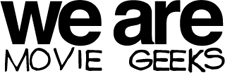







0 comments